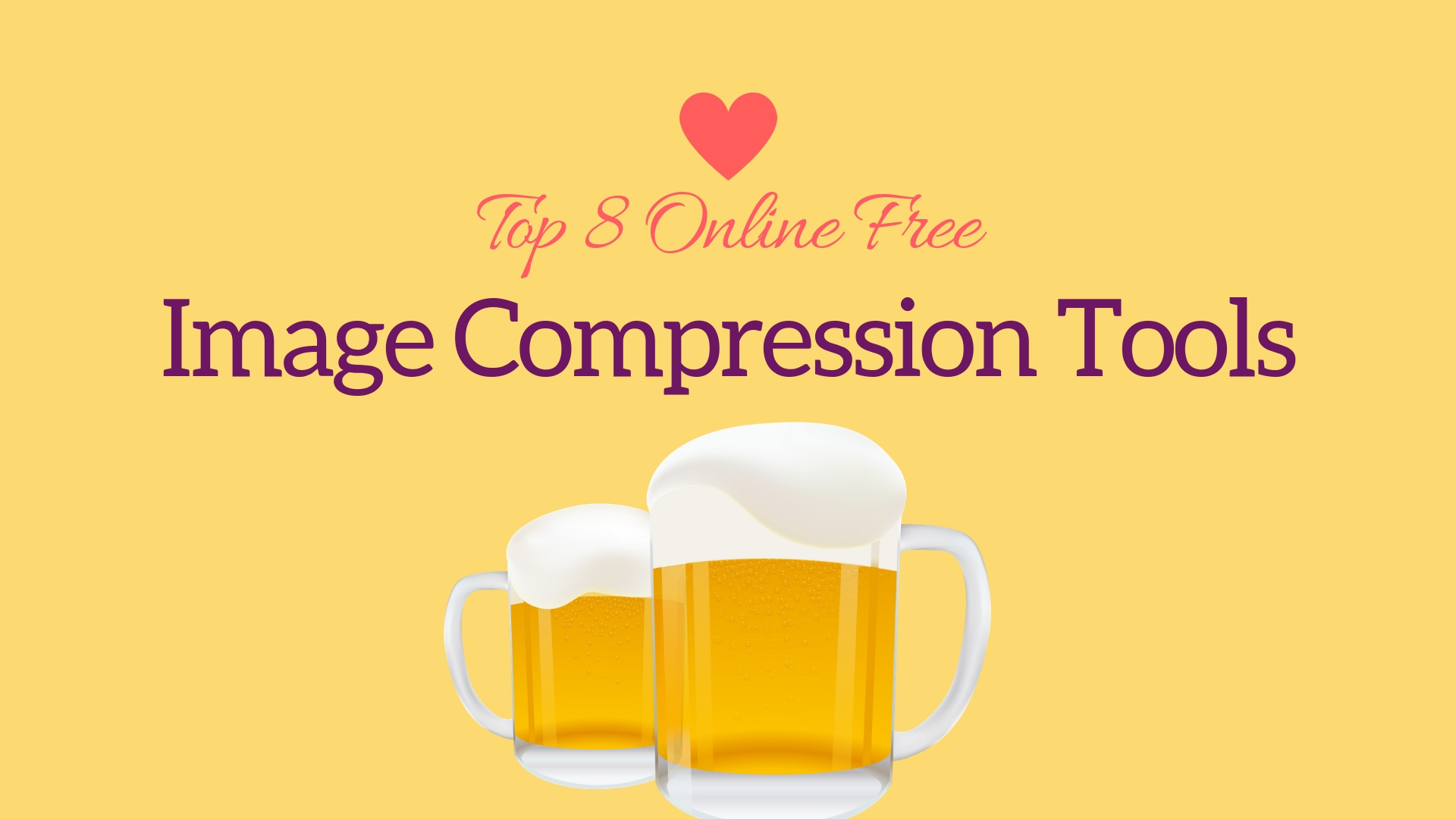Group communication and chat tools have become essential in today’s fast-paced and interconnected world. They enable teams to collaborate effectively, stay organized, and communicate in real-time, regardless of their physical locations. Whether it’s for professional purposes or personal use, there is a wide range of free and paid group communication tools, including free video chat options, available to suit various needs.
In this article, we will explore some of the popular options in this domain.
1. Kandan (Free):
Kandan is an open-source group chat application that provides real-time communication for teams. It offers features like chat rooms, private messaging, and file sharing, making it suitable for both small and large teams. Kandan is highly customizable and can be self-hosted, giving users control over their data and privacy.
2. Yammer (Paid):
Yammer, owned by Microsoft, is a private social network designed for organizations. It allows employees to collaborate, share knowledge, and stay connected within a secure and controlled environment. Yammer offers features such as group conversations, file sharing, and integration with other Microsoft products, making it a comprehensive communication tool for businesses.
3. Limechat (Free):
Limechat is a lightweight IRC (Internet Relay Chat) client for Mac users. It provides a simple and intuitive interface for connecting to IRC servers and participating in chat rooms. Limechat supports multiple server connections, customizable themes, and scripting capabilities, catering to the needs of IRC enthusiasts.
4. Flowdock (Free for teams up to 5 people):
Flowdock is a team collaboration tool that combines group chat, inbox, and integrations into one platform. It allows teams to have focused conversations, share files, and collaborate on projects in real-time. Flowdock integrates with various services like GitHub, Jira, and Trello, streamlining workflows and enhancing productivity.
5. HipChat (Free):
HipChat, now part of the Atlassian suite of products, offers a secure and customizable group chat platform for teams. It provides features like persistent chat rooms, direct messaging, and file sharing. HipChat integrates with other Atlassian tools like Jira and Confluence, enabling seamless collaboration within an organization.
6. Slack (Free – $12.5/user):
Slack has gained immense popularity as a leading team communication and collaboration tool. It offers channels for organizing discussions, direct messaging, file sharing, and integration with a wide range of third-party services. Slack’s versatility, user-friendly interface, and extensive app ecosystem make it a top choice for teams of all sizes.
7. Campfire (Paid):
Campfire is a team collaboration tool that emphasizes simplicity and ease of use. It provides chat rooms, file sharing, and real-time notifications, facilitating efficient team communication. Campfire is suitable for small to medium-sized teams and offers a straightforward and streamlined experience.
8. Skype (Free):
Skype is a well-known video conferencing, chat, and voice call application. It allows users to connect with colleagues, friends, and family through instant messaging, voice calls, and video conferences. Skype supports both individual and group conversations, making it versatile for various communication needs.
9. Google Hangouts (Free):
Google Hangouts is a browser-based video conferencing and chat application. It enables users to initiate video calls, send messages, and share files with individuals or groups. Google Hangouts is accessible across different devices and supports multiple participants on the same video call, making it convenient for remote collaboration.
10. GoToMeeting (Paid):
GoToMeeting is a web conferencing and online meeting tool that enables participants to join virtual meetings from anywhere. It offers features like screen sharing, recording, and chat, enhancing collaboration during meetings. GoToMeeting is commonly used for webinars, remote training sessions, and business meetings.
11. IRCCloud (Paid):
IRCCloud is a modern IRC client that focuses on enhancing the IRC experience. It provides features like message synchronization across devices, push notifications, and a user-friendly interface. IRCCloud makes IRC more accessible and convenient for both experienced users and newcomers.
12. Buddycloud (Free):
Buddycloud is an open-source decentralized messaging platform designed for secure and privacy-focused group communication. It allows users to create their own social network and communicate with others while retaining control over their data. Buddycloud supports features like chat rooms, file sharing, and personal messaging.
13. Gitter (Free):
Gitter is a chat platform specifically tailored for open-source and private software for task management for teams. It integrates seamlessly with GitHub, allowing developers to collaborate on projects, discuss code, and share knowledge. Gitter provides features like chat rooms, file sharing, and GitHub issue integration, making it a valuable tool for developers.
14. appear.in (Free):
appear.in offers one-click video conversations for individuals and teams. It allows users to create virtual meeting rooms and invite others to join via a simple URL. appear.in supports screen sharing and chat during video calls, making it suitable for quick and hassle-free communication.
15. Convo (Paid):
Convo is a team communication and collaboration platform that provides chat, file sharing, and task management capabilities. It offers features like group chat, threaded conversations, and integration with popular business tools, allowing teams to streamline their workflows and improve productivity.
16. Zoom (Paid):
Zoom has become synonymous with virtual meetings and webinars. It offers high-quality video conferencing, chat, and screen sharing features. Zoom supports large-scale meetings, breakout rooms, and recording options, making it a go-to choice for businesses and educational institutions.
In conclusion, the availability of free and paid group communication and chat tools has revolutionized the way teams collaborate and stay connected. From simple chat applications to comprehensive collaboration platforms, there is a tool available to suit every team’s specific requirements.
Whether you need to conduct virtual meetings, share files, or foster open discussions, these tools provide the necessary features to enhance productivity and facilitate effective communication within teams.
You may also like:- Top 40 DNS Lookup Websites – [2019 Compilation]
- List of Free SEO Analysis Websites – [2019 Compilation]
- 40 Best Websites For Free IP Lookup – [2019 Collection]
- Top 5 DNS Lookup Websites – Best Rated 2018
- Online Port Scanning – Top 5 Resources
- Top 10 Online Free Scanners
- Top 8 Online Free Image Compression Tools
- Top 20 High Profile Creation Backlink Sites – 2018 Update
- Top 7 Online Android APK Malware analyzers – FREE
- Top 21 sites for free Backlinks online – 2017 Updating List