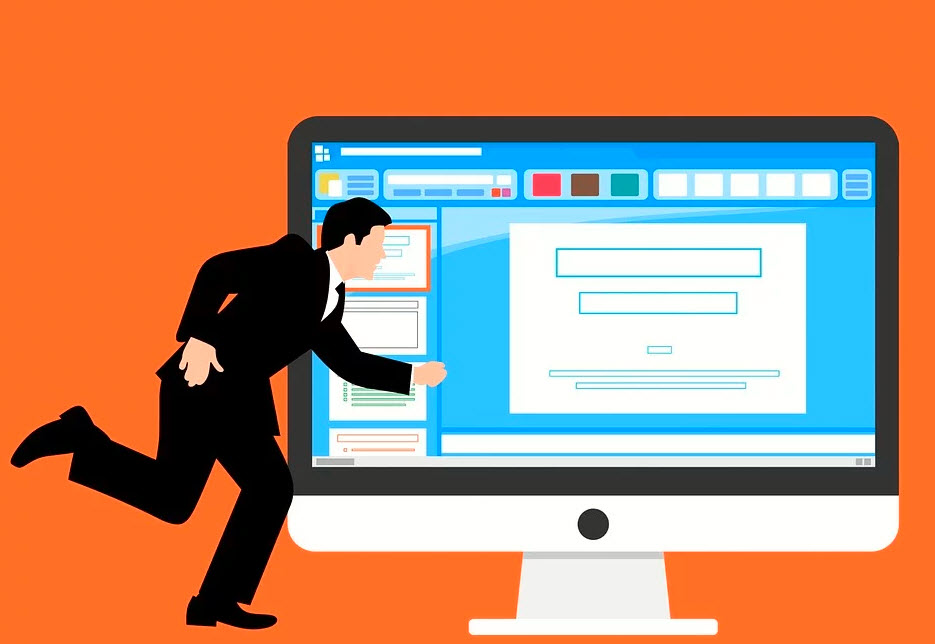Nowadays, almost every piece of information is found online. When looking for your PDF files’ best tool, one must first guarantee if that tool could serve you the quality you are looking for. You can see a variety of web-based tools for your file formats. However, some tools provide complicated and traditional steps in doing so.
One of the most trusted web-based tools for your file formats is the PDFBear. It has the most comfortable procedures in altering your file formats. You can try to convert, split, and merge your PDF files using this fantastic tool. Here are some straightforward steps in using PDFBear’s online tool:
Convert Your File Format
Sometimes, when you print your Docx file, you may experience some changes in its font once done printing. It is a common problem when you have an editable file format. You can try to edit the file and print it again, or you may try to convert Docx to PDF using PDFBear’s file format conversion tool.
PDFBear provides easy and straightforward steps. You do need to complicate yourself in doing such an easy task. In converting your Docx file, you must first select the file you wish to convert to PDF and place it in their file format conversion tool. Once it is all set, their system will start to analyze and transform your files.
The time that is required to finish converting your file may take a minute. But if you have a strong internet connection, it would only take a few seconds to be read. Once the system is finished converting your file, you can now download it and share it if deemed necessary. With PDFBear, your file format conversion is now bearable.
By converting your files, one does not need to be an expert in this field since all the steps are easily made for you. If you want to convert other file formats such as Excel, PPT, JPG, and many more, you can also do it since PDFBear can convert all available file formats. You can again do vice-versa!
Merge Your PDF Files
There are plenty of people who randomly put their documents in different folders in their respective laptops and PCs. Sometimes, these files are related to one another. It would give you a hard time once you need to have access to these different files. The best option for you is to merge your PDF files.
Luckily, PDFBear has the best available merging tool you can find online. The steps in combining your files are quickly done when using this tool. The process begins with selecting the desired PDF file and dropping it in their merging tool. Once it is in their system, PDFBear will start to analyze your file.
They will provide you an option to modify your files if it is deemed necessary. Once it is done, PDFBear will merge your files in less than a minute, depending on the strength of your internet. Once you have your files merged, you can start downloading them and save them online! You can now have an accessible PDF file.
Split PDF Files
There will be days that your professor or boss would make you remove a particular page from your submitted PDF file document. It wouldn’t be ideal if you manually type the needed pages since it consumes too much time. The best option you can try is to split the pages from the PDF file.
It is not surprising that PDFBear offers a tool that allows you to split your PDF file easily. The first step in doing it is selecting the file that you wish to split and place it in their file splitting tool. Once you are done, you must choose the pages from your PDF file that you need to be removed.
There are so many websites are available who provides high quality custom printing.
After that, you can still modify it if it is necessary. Once finished, PDGBear will start to analyze and split your files. The time required to do it might take a minute, but the process might only take a few seconds if you have a stronger internet connection. Once the system is done separating the pages, you can now download it online!
Takeaway
PDFBear provides the best tools for your file formats. Once you try this tool, you can never stop using it as your file format’s alteration tool. If you are looking for other features, you can try to visit their website. They provide a variety of tools for your file format’s needs. If you are still hesitant, you can try their free trial for a limited period only!
You may also like:- WallStreet Pepe: The Future of Meme-Driven DeFi with $WEPE Token
- Get Stunning Nails with Gel Nail Stickers from Lehmani
- A Complete Guide to Affordable Printing for Everyday Needs
- Benefits of Setting Up Identity Verification for Web and Mobile
- Crypto Coins That Wall Street Experts Predict 25,000% Gains by 2025!
- Unleashing the Flexibility of Windows VPS Hosting
- Platform Ladders in Warehouse Automation: Integration, Benefits, and ROI Analysis
- How Green Loans Are Revolutionizing Financing for Sustainable Tech Solution
- How Annuity Plans Can Secure Your Retirement Goals
- Why Proxies Are Vital for Privacy, Security, and Accessibility