
Python is one of those rare languages which can claim to be both simple and powerful. Python is an easy to learn, powerful programming language. It has efficient high-level data structures and a simple but effective approach to object-oriented programming.
Python’s elegant syntax and dynamic typing, together with its interpreted nature, make it an ideal language for scripting and rapid application development in many areas on most platforms.
Suggested Read:
- Top 7 Python Libraries for Networking Programming
- 7 Best Python Libraries for Validating Data
- 5 Best Python Libraries for working with HTTP
The Python Standard Library is huge indeed. It can help you do various things involving regular expressions, documentation generation, unit testing, threading, databases, web browsers, CGI, ftp, email, XML, XML-RPC, HTML, WAV files, cryptography, GUI (graphical user interfaces), Tk, and other system-dependent stuff. Remember, all this is always available wherever Python is installed. This is called the ‘Batteries Included’ philosophy of Python.
Besides, the standard library, there are other few libraries are available for administrative interfaces which are:
1. Ajenti
Ajenti is a Linux & BSD web admin panel. You can install Ajenti through your system’s package manager which hardly takes few minutes to install. This tool is having alot of plugins for system and software configuration, monitoring and management.
- Github Link – https://github.com/ajenti/ajenti
- Official Website Link – http://ajenti.org/
Features –
- Access Everywhere
- Responsive Remote Terminal
- Fully Extensible With Python and Js

2. Django Suit
Django Suit is the modern theme for Django Admin Interface which is very modern and professional in nature.
- Github Link – https://github.com/darklow/django-suit
- Official Link – http://djangosuit.com/
Features –
- Modern and professional design
- Improved list filters
- Sorting for list and inlines
- Menu configuration & search
- Useful CSS/JS addons
- Based on Twitter Bootstrap
- Simple installation
- No 3rd-party requirements
- 3rd-party app support: django-cms, django-filer and others.

3. Django Xadmin
Django Xadmin is a drop-in replacement of Django admin which comes with lots of goodies, fully extensible with plugin support, pretty UI based on Twitter Bootstrap.
- Github Link – https://github.com/sshwsfc/xadmin
- Official Website Link – http://sshwsfc.github.io/xadmin/
Features –
- Drop-in replacement of Django admin
- Twitter Bootstrap based UI with theme support
- Extensible with plugin support
- Better filter, date range, number range, etc.
- Built-in data export with xls, csv, xml and json format
- Dashboard page with widget support
- In-site bookmarking
- Full CRUD methods
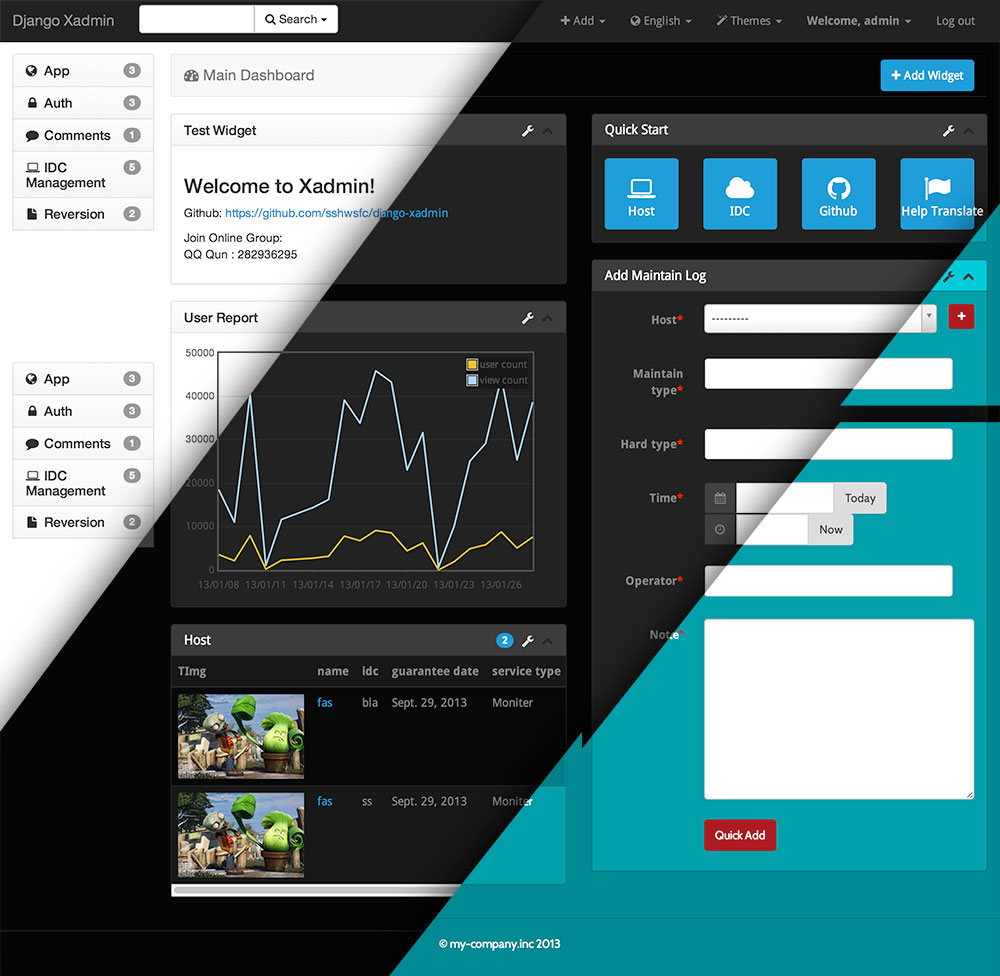
4. Flask Admin
Flask-Admin is a batteries-included, simple-to-use Flask extension that lets you add admin interfaces to Flask applications. It is inspired by the django-admin package, but implemented in such a way that the developer has total control of the look, feel and functionality of the resulting application.
- Github Link – https://github.com/flask-admin/flask-admin
- Official Website Link – http://flask.pocoo.org/

5. Flower
Flower is a web based tool for monitoring and administrating Celery clusters.
- Github Link – https://github.com/mher/flower
- Official Website Link – https://flower.readthedocs.io/en/latest/
Features –
- Real-time monitoring using Celery Events
- Task progress and history
- Ability to show task details (arguments, start time, runtime, and more)
- Graphs and statistics
- Remote Control
- View worker status and statistics
- Shutdown and restart worker instances
- Control worker pool size and autoscale settings
- View and modify the queues a worker instance consumes from
- View currently running tasks
- View scheduled tasks (ETA/countdown)
- View reserved and revoked tasks
- Apply time and rate limits
- Configuration viewer
- Revoke or terminate tasks
- Broker monitoring
- View statistics for all Celery queues
- Queue length graphs
- HTTP API
- Basic Auth and Google OpenID authentication

6. Grappelli
Grappelli is another beautiful content management interface which adds a consistent and grid-based look & feel with some nifty features.
- Github Link – https://github.com/sehmaschine/django-grappelli
- Official Website Link – https://grappelliproject.com/

7. Wooey
Wooey is a simple web interface to run command line Python scripts. Think of it as an easy way to get your scripts up on the web for routine data analysis, file processing, or anything else.
- Github Link – https://github.com/wooey/wooey
- Official Website Link – https://wooey.readthedocs.io/en/latest/
Features –
- Auto document workflows for data analysis (simple model saving).
- Enable fellow co-workers with no command line experience to utilize python scripts.
- Enable the easy wrapping of any program in simple python instead of having to use language specific to existing tools such as Galaxy.









