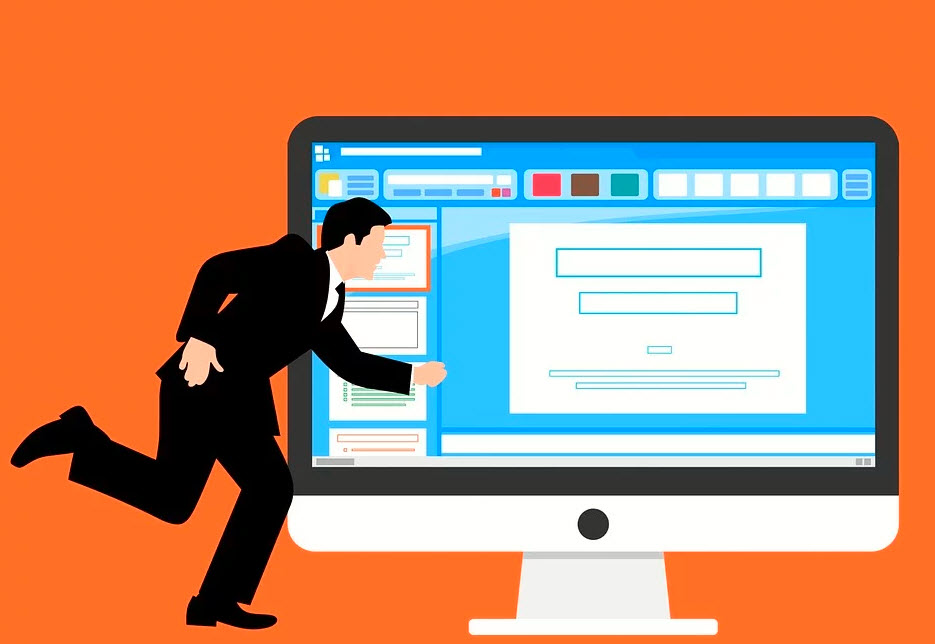The tedious procedure of printing out documents, signing them with ink pens, and then scanning them back to send an email is a thing of the past. The development of various online handwritten signature generators that let users produce handwritten signatures and utilize them later in their electronic papers has eliminated this step. You can create legally binding handwritten signatures using a hand signature generator, which can produce signatures for all kinds of documents.
Which handwritten signature generator is the best? Here is a top five list of people who can make handwritten signatures.
1. Signaturegenerator.online
Signaturegenerator.online is an electronic signature generator tool that helps you to make your own signature. You can use your e signature to sign your documents electronically. After that, you can download your digital signature, use it to sign PDF and Doc files, or include it in your email signature.
The online signature generator is a quick, easy, and free tool that allows you to make digital signatures. You can draw, type, edit, send or download your e signature anywhere simply by using your mobile phone, tablet or laptop.
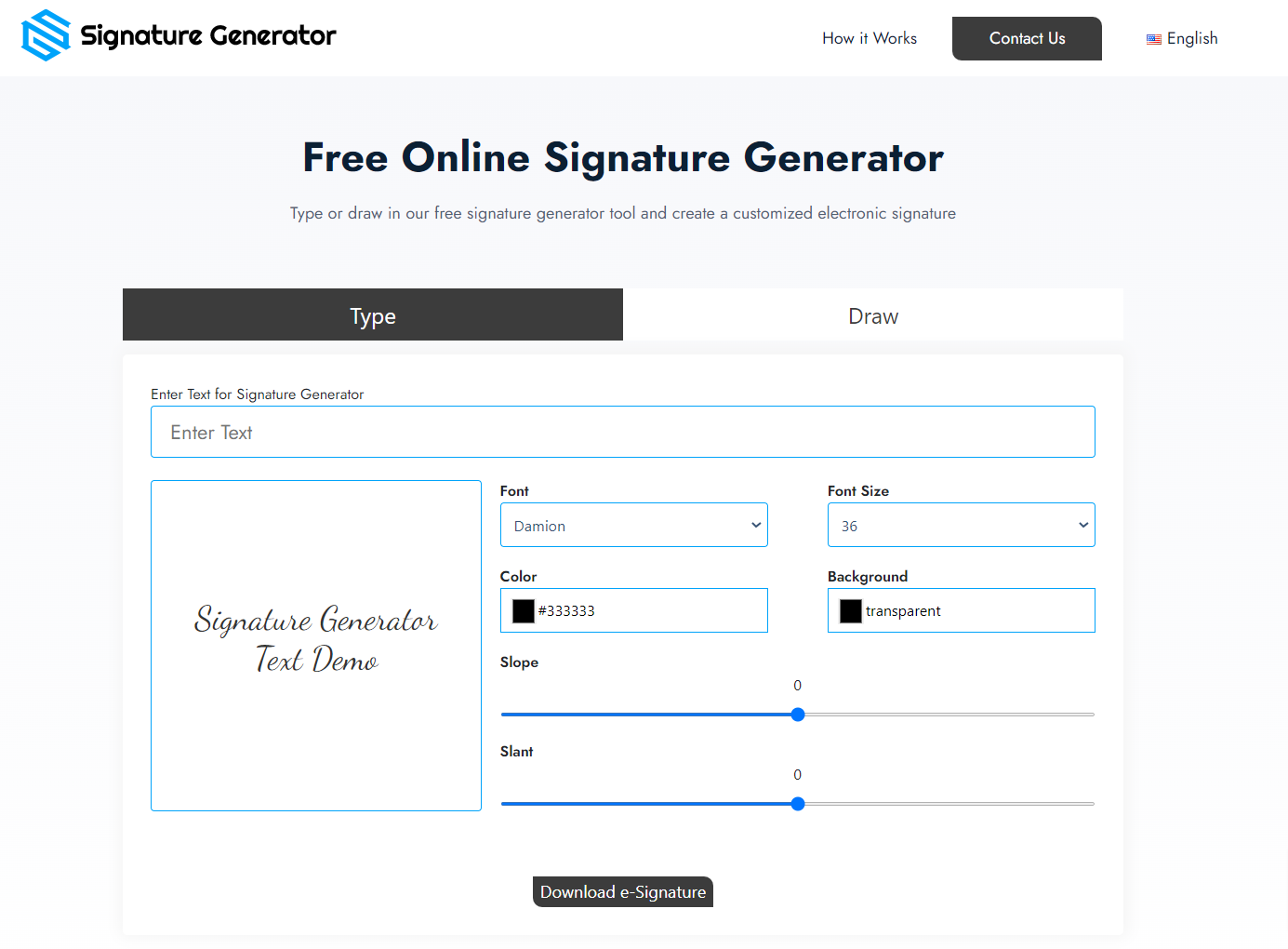
2. Signaturely.com
It is a handwritten signature generator that allows you to create your e-signatures which are downloadable in PNG format. You can create a free account on the website and draw or type your signatures in a number of different fonts and colors according to your needs.
You can sign as many documents as you need. To sign any type of document, including contracts, forms, proposals, Word documents, PDFs, and more, use this signature generator. Adding a signature to any form of document is simpler than ever.

3. Wisestamp.com
To sign your name, use a touch screen, mouse, digital pen, or mouse pad. Make a larger signature than usual. It will improve the clarity and accuracy of your digital signature. The digital signature can be resized to any required size to accommodate official documents, emails, articles, etc.
Use wisestamp.com’s handwritten signature generator to create your hand signature and save the image to your computer to add it to any document. Open the document to which you wish to add your handwritten signature, then upload the image from your computer and arrange it where you desire.

4. Generatesignature.com
You can create handwritten signatures using this signature creator. You can get the best signature ideas for your name that suit your style. These handwritten generated signatures can be used on business contracts, legal documents, and more. You can make an electronic signature by typing or drawing it and pasting it to any form of document. You can save your signatures in PNG or PDF form. Then you can add signatures to your online files and documents. Once the signature is converted into a PDF, it cannot be changed. You have to create new signatures if you want any change.

5. Fill
You can create legally acceptable eSignatures quickly using Fill’s online signature generator. You only need to type or draw to finish. Additionally, it enables you to select a font style that closely resembles your handwriting. You can also store your eSignatures for use at a later time.
You can use this tool to digitize your handwritten signatures in addition to drawing or typing your signatures. All you have to do is send a snapshot of your handwritten signature to the app. Fill eliminates the need for a separate app to sign documents online.

Why is there a need for using a digital signature generator?
A digital signature generator can make it easy for you to create signatures. You don’t need to sign on paper and then scan it to use it online. Once created, you can use your signatures again and again, helping you to avoid signing each and every page of a file manually.
Further benefits of using a digital signature generator for your company include the following:
- It allows you to create your eSignature automatically.
- It helps to save time and cost as you don’t need papers now.
- You can make your eSignature match your feel and style of the brand.
- You can electronically sign documents and agreements anywhere in the world.
- Best Ways to Enhance Your Mouse Clicking Speed
- WorkTime: Reliable Time Tracking Software for Remote Team Success
- WallStreet Pepe: The Future of Meme-Driven DeFi with $WEPE Token
- Get Stunning Nails with Gel Nail Stickers from Lehmani
- A Complete Guide to Affordable Printing for Everyday Needs
- Benefits of Setting Up Identity Verification for Web and Mobile
- Crypto Coins That Wall Street Experts Predict 25,000% Gains by 2025!
- Unleashing the Flexibility of Windows VPS Hosting
- Platform Ladders in Warehouse Automation: Integration, Benefits, and ROI Analysis
- How Green Loans Are Revolutionizing Financing for Sustainable Tech Solution