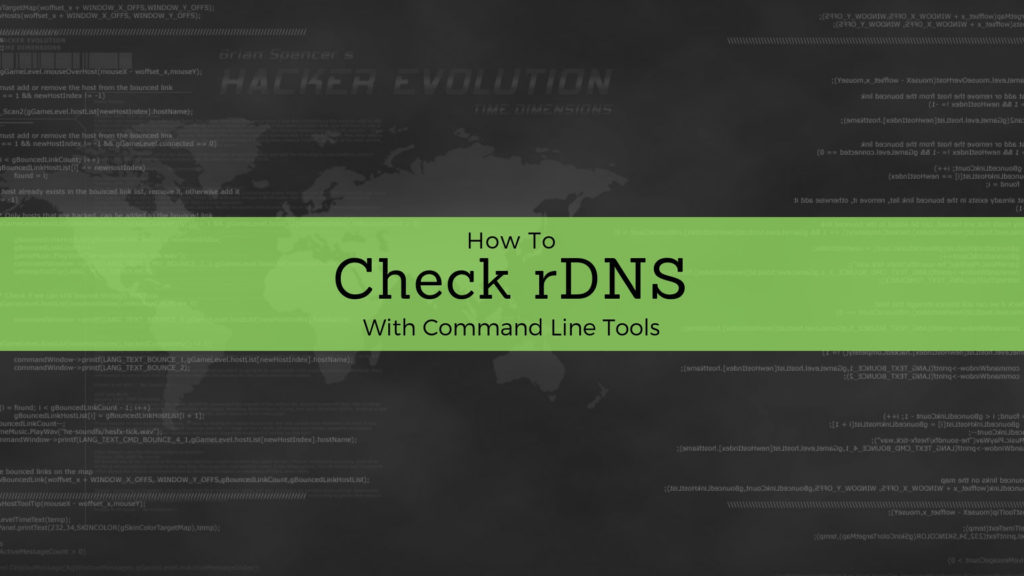
rDNS or Reverse DNS is just the opposite of fDNS or Forward DNS. rDNS simply maps the address with hostname.
Typically, the DNS is used to determine what IP address is associated with a given hostname; so to reverse resolve a known IP address is to lookup what the associated hostname for it. A reverse lookup is often referred to simply as reverse resolving, or more specifically reverse DNS lookups.
Why rDNS used?
There are so many reasons to use rDNS like:
- Populating the “Received:” Header field in an SMTP email.
- Maintain a relationship between the owner of domain and owner of server.
- Writing human readable hostname to the log files for system monitoring tools.
- Best for Network Troubleshooting (via trace route/ping etc)
- Avoid Spammers and Phishers
Check rDNS using DIG Command –
You can easily find rDNS of any IP with the help of DIG command as shown below:
Command: dig -x <IP> +noall +answer
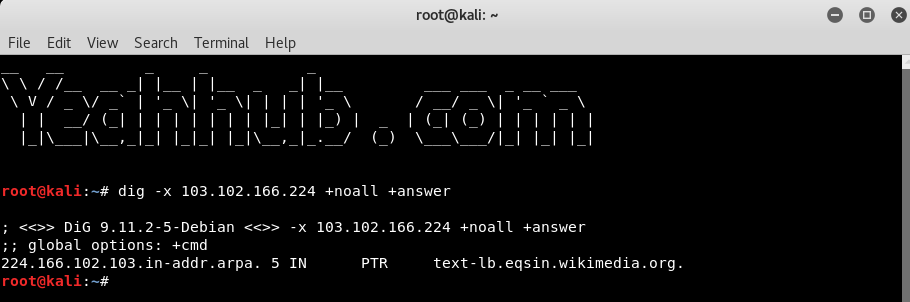
Check rDNS using HOST Command –
The same can also be done with the help of host command.
Command: host <IP>

Check rDNS using NSLOOKUP Command –
Nslookup which is a command-line tool for querying the DNS to obtain domain name or IP address mapping also helps you to find the rDNS of any IP address.
Command: nslookup <IP>

Following are the list of websites through which you can also check rDNS online –
- rDNS Checker by randaltd.com
- Reverse DNS Lookup by iplocation.net
- Reverse DNS Test by debouncer.com
- Reverse DNS Lookup by whatismyip.com
- Reverse DNS Lookup & PTR Query by dnsqueries.com
- Reverse DNS Lookup by hackertarget.com
- Forward Confirmed Reverse DNS Lookup Testing (FCrDNS)
- Spyse IP Lookup
- Most Common DNS Record Types and Their Roles
- Top Skills Needed to Become a Cybersecurity Analyst
- Mastering Windows Management with WMIC Commands – Top 20 Examples
- Edit and Compile Code with the Best 5 Code Editors
- 50+ Top DevSecOps Tools You Need To Know
- Learn How to Add Proxy and Multiple Accounts in MoreLogin
- Some Useful PowerShell Cmdlets
- Create Free SSL Certificate – ZEROSSL.COM [2020 Tutorial]
- Generate Self-Signed SSL Certificate with OPENSSL in Kali Linux
- RDP – CredSSP Encryption Oracle Remediation Solution 2020








