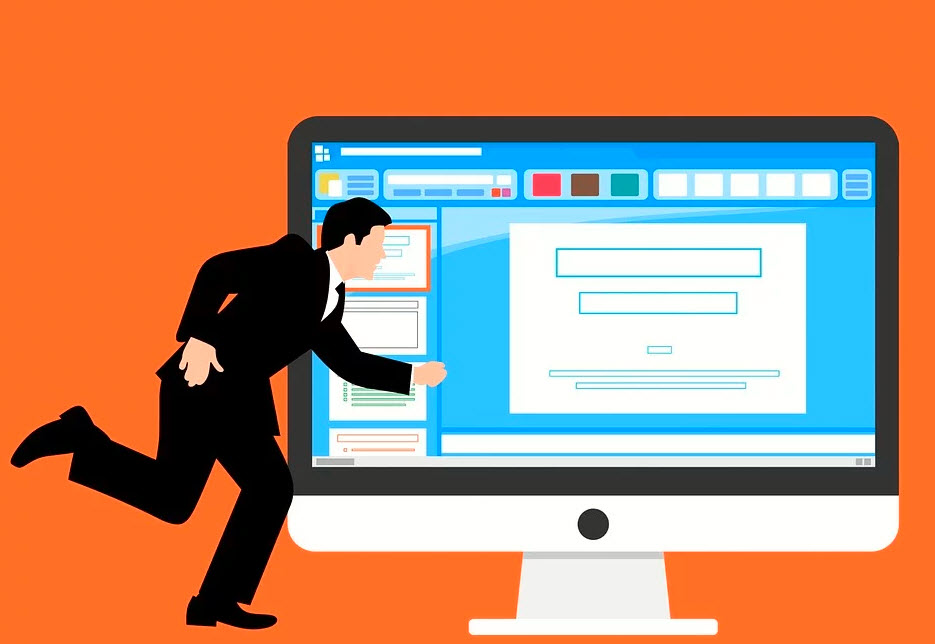After a long break, Cydia has finally bounced back, breathing life back into the jailbreak scene. However, while it may have been welcomed back with open arms by some iOS users, not all are aware of what Cydia is and the benefits it offers. Cydia was the first proper iOS app store, an unofficial one released to offer users a way around the restrictions Apple places on their devices and let them have their devices working and looking as they wanted them to. It provides a ton of cool features, is free to use, and is simple to install, so keep reading for all the information you need on Cydia.
How to Download Cydia:
Cydia can only be downloaded in one way – by installing a jailbreak on your iOS device. While we went for a long while with no jailbreak utilities, today we have a great choice. Head to the Cydia Download page, where you will find details of all the available jailbreaks, including supported devices and firmware versions. Pick the one that supports your setup and follow the guide with it to install the jailbreak on your device.
Top Jailbreak Apps:
How to Use Cydia:
Once installed, Cydia is easy to use and has an intuitive interface. When you open it, you will see the home page with the following features:
- Sources – here, you can see the sources included with Cydia, add new ones, or edit existing sources
- Search – here, you can find the libraries, tweaks, mods, apps, and more, that you want to install on your device
- Installed – here, you can see everything you have downloaded from Cydia, including tweaks, apps, mods, and libraries
- Changes – here, you see if any of your content needs updating and apply the updates
How to Add a New Repository:
Cydia already has a number of pre-installed sources which offer pretty much everything you could want. However, you can add third-party sources but be aware that these may not be safe:
- Launch Cydia and tap the Sources tab
- Tap Edit>Add
- A URL box will appear – type in the repository URL exactly
- Tap on Add Source
- Wait – Cydia will add the repository
How to Download Tweaks:
Cydia offers tons of tweaks to choose from:
- Launch Cydia and tap the Search tab
- Type in the name of the tweak to download
- Check that the tweak is supported on your device and tap on Confirm
- Tap Restart Springboard and wait – your chosen tweak will be installed
How to Delete Tweaks from Cydia:
When you no longer want a tweak, you can easily delete it:
- Launch Cydia and tap the Installed tab
- Tap Recent and find the tweak you want to delete
- Tap it and tap Modify
- Tap Remove>Confirm
- Tap Restart Springboard, and the tweak is deleted
What Cydia Offers:
Cydia offers a way of circumventing Apple’s restrictions, to do what you want with your device, have it looks how you want, and use your preferred apps. Here’s what you get when you install Cydia:
- Themes – plenty of themes to change how all or parts of your device looks
- Tweaks – plenty of tweaks to change aspects of your device, including icons, fonts, battery indicator, lock screen, and more
- Apps – plenty of apps to give existing features new functionality, such as changing how your app switcher works, your lock screen, messaging apps, and more
- Lock Screen Themes – change what you show on your lock screen and the way it works
Cydia recaptures control back from Apple and gives it to you, letting you have your device work how you want it to. One example is Wi-Fi-only apps. With a simple tweak from Cydia, you can make your device think it is on Wi-Fi when it is on data and use any Wi-Fi-only app when you want.
Frequently Asked Questions:
First released in 2008 as a competitor to Apple’s first app store attempt, install.theapp, Cydia fell out of use in 2014 and has just become mainstream once more. That means many people have no idea what it is and how it works, and that leads to quite a few questions. Here, we answer the most common questions:
What is Cydia?
Cydia was developed by Saurik, aka Jay Freeman, as the biggest and best unofficial app store in the world. Free to use, it offers tons of tweaks, apps, mods, and more to get you past Apple’s restrictions and modify your iPhone or iPad how you want.
Why Should I Download Cydia?
Because without Cydia, you are stuck using what Apple tells you to use and having your device work and look they want it to. When you download Cydia you can:
- Install themes and tweaks to get your device working and looking the way you want it to
- Change the way some stock features work
- Give stock apps and games new features
- Download tons of unofficial content
- Download wallpapers, themes, ringtones and more that Apple doesn’t offer
How Do I Install Cydia?
There is only one way to install Cydia – download and install one of the latest jailbreak utilities.
Is it Free?
Yes, because every jailbreak utility is free. If you are asked to pay for a utility, it is a fake.
Is Cydia Safe?
Absolutely but you must only download it from the official sources. You should also only use the pre-installed sources as they are safe, whereas third-party ones may not be.
Is Cydia Legal
In most places, yes. The Library of Congress ruled it legal in the USA in 2012 and lots of other countries and regions have followed suit.
Are All the Tweaks Free?
Not all. Most are free and some ask for a small amount of money. Many will also include a Donation button but you do not have to pay if you don’t want to.
Are There Any Cydia Alternatives?
The only alternatives are those that do not require a jailbreak to work. They do offer lots of unofficial content and a few tweaks but, as they don’t require root access, they cannot work the same way Cydia does. If you want some of the benefits without the jailbreak, try alternatives like Panda Helper and TutuApp.
What is a Repository?
A repository is where developers store apps, tweaks, and more. Cydia comes with some safe pre-installed ones and you can also add third-party repositories, although not all of these are safe.
Deleting Cydia
If you no longer want Cydia, deleting it is simple. You can restore your device through iTunes and put it on the latest firmware or download Cydia Impactor from Cydia – this removes Cydia but keeps your current iOS version intact.
Cydia remains as popular today as it ever was and is still the only way to make your device looks and work how you want it to. Download it now and see what it can do for you.
You may also like:
- Best Ways to Enhance Your Mouse Clicking Speed
- WorkTime: Reliable Time Tracking Software for Remote Team Success
- WallStreet Pepe: The Future of Meme-Driven DeFi with $WEPE Token
- Get Stunning Nails with Gel Nail Stickers from Lehmani
- A Complete Guide to Affordable Printing for Everyday Needs
- Benefits of Setting Up Identity Verification for Web and Mobile
- Crypto Coins That Wall Street Experts Predict 25,000% Gains by 2025!
- Unleashing the Flexibility of Windows VPS Hosting
- Platform Ladders in Warehouse Automation: Integration, Benefits, and ROI Analysis
- How Green Loans Are Revolutionizing Financing for Sustainable Tech Solution