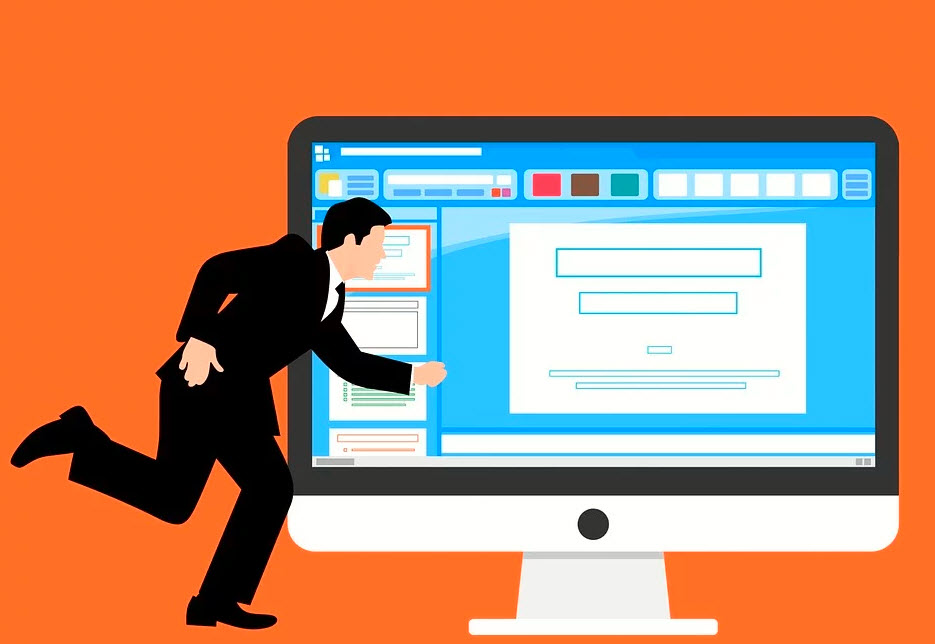In recent years we have seen a number of unofficial iOS app stores released, offering third-party content and modified apps and games. However, the Android platform hasn’t seen much progress, and most users have either stayed with the official Android store or made the risky decision to root their devices. Now there is a new option. It’s called Lulubox and, while it isn’t actually an app store, it does offer a way of modifying some of what you install from the official store. It can give some apps and games new features and change how they work, and it is free to use. There is no need to root your device, and you even get a chatroom where you can connect with other users. Here’s what you need to know about Lulubox.
How to Install Lulubox:
Lulubox is easy enough to install; just follow the guide as written below:
- Open your Android settings app and go into the Security or Privacy settings (which one depends on your firmware version)
- Find the option to allow downloads from unknown sources and enable it
- Using your browser, open the linkedLulubox download page and download the APK file
- Open your device downloads folder and tap the file twice to start the installation
- Follow the on-screen installation instructions and wait – the app icon is on your home screen when the installation is finished
How to Use Lulubox:
Lulubox is easy to use but be aware that it is not an app store, and you won’t find loads of preinstalled apps and games. Instead, it will modify some of the apps and games already on your device:
- Launch Lulubox, and a list of the apps and games on your device that Lulubox supports appears
- Tap the one you want to be modified
- A list of modifications appears; tap on the booster to activate it
- When you no longer want the modifications, follow the steps above and deactivate the booster.
Pros and Cons of LuluBox:
Like unofficial app stores, Lulubox has its pros and cons:
Pros
- Lots of modifications to official app store content
- It supports lots of titles
- Will not affect gaming quality
- Provides a more competitive gaming atmosphere
Cons:
- No preinstalled content, as Lulubox is only a modification tool for official content
- Apps and games must be installed from the official store, and then Lulubox can be used to modify the titles it has support for
- Opening and closing Lulubox isn’t always easy
Lulubox Troubleshooting:
While Lulubox has proved reliable and stable, some users have come across these errors – all are simple to resolve:
Cannot Download Lulubox
Unless you have enabled Unknown Sources in your settings app, Lulubox will not download. If you didn’t, remove Lulubox from your device. Enable the option and then reinstall it.
Lulubox Stopped Working
Delete Lulubox and install it again. Remember, it will only work on content downloaded from the official app store.
Running Exception Error Message:
Some people have received an error message that says, “Running Exception! Please check the running environment of your cell phone and try again later.” You can fix this by deleting Lulubox’s app data and cache. Be aware that if you have a hex editor on your device, it will cause conflict. These are much the same as Lulubox, and they don’t work well together. Delete the hex editor before installing Lulubox.
If you still cannot get Lulubox to work, check that you have the latest version. If not, delete it and reinstall it, ensuring you get the newest version.
One thing to be aware of is that Lulubox doesn’t have the best customer service. The app will always be kept safe for you to use, but the developers may not respond to any support messages you send them via their social media pages.
Frequently Asked Questions:
These tell you all you need to know.
Is it Safe to Use?
Yes. We tested Lulubox and did not find any viruses, malware, exploits, or anything else that could cause harm to your device. While the customer service isn’t great, the developers do keep the app updated to keep it safe – you have to install those updates when they are released, though. If you don’t, the developers will not guarantee the app’s safety.
Does Lulubox Work on iOS?
No. The developers chose to develop Lulubox for the Android market, but iOS users have many unofficial alternatives.
Can I Use it on Desktop?
Yes, but only by installing an Android emulator and installing the APK file into it. However, Lulubox doesn’t have native support for desktop apps, so you can only use it to modify apps installed via the Google Play Store.
Is it Free?
Yes, and it always will be.
How Do I Play Games Through Lulubox?
First, you must install your games from the official Google Play Store. Lulubox can then be used to modify them but be aware – Lulubox does not support every app or game. Open Lulubox and a list of supported content will appear; tap the game you want to be modified and activate the booster. You can deactivate it when you no longer want the modified game.
Lulubox is a modification app, not an app store, and will not work on all games or apps. However, a large number are supported, and the app offers one of the best ways to modify your games and apps to get a better user experience. Try it today and see how it works for your device.
You may also like:
- WallStreet Pepe: The Future of Meme-Driven DeFi with $WEPE Token
- Get Stunning Nails with Gel Nail Stickers from Lehmani
- A Complete Guide to Affordable Printing for Everyday Needs
- Benefits of Setting Up Identity Verification for Web and Mobile
- Crypto Coins That Wall Street Experts Predict 25,000% Gains by 2025!
- Unleashing the Flexibility of Windows VPS Hosting
- Platform Ladders in Warehouse Automation: Integration, Benefits, and ROI Analysis
- How Green Loans Are Revolutionizing Financing for Sustainable Tech Solution
- How Annuity Plans Can Secure Your Retirement Goals
- Why Proxies Are Vital for Privacy, Security, and Accessibility