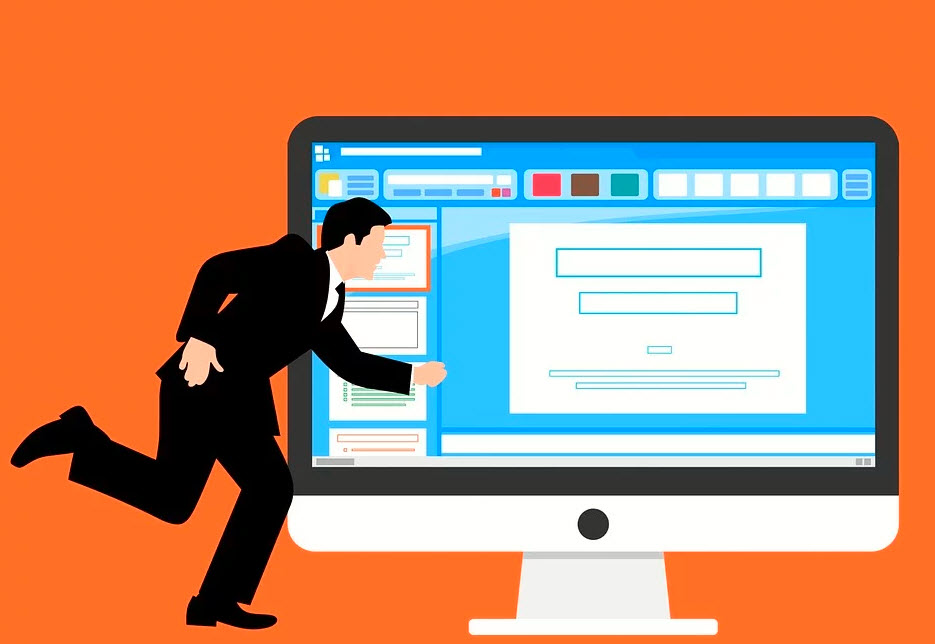vShare is a popular third-party app store that offers users a fantastic choice of modified games, tweaked apps, and lots of other unofficial content. Right now, it is in use by millions of people, enjoying all their favorite content for free without having to jailbreak their devices first. Even better, it works on Android, PC, and Mac too. Here’s everything you need to know.
How to Download vShare:
vShare is one of the most versatile and comprehensive stores, with support for iOS and Android and it can even be installed on your Mac or Windows PC. It is simple to install, just follow the steps for your chosen platform:
Method 1: iOS
- Launch Safari browser and open the vShare iOSdownload page
- Download the configuration profile and tap Allow on the popup message
- The Install Profile pages opens, tap on Install
- Type your device passcode when asked and tap on Install
- Go to your home page and you should see the icon when vShare is installed.
Method 2: Android
- First open your Settings app and tap on Security or Privacy settings
- Enable the option to allow downloads from Unknown Sources
- Close Settings and open your browser
- Go to vShare Android pageand download the Android APK file
- Go to your file downloads and double-tap the APK
- Wait for the installation to finish and vShare can be accessed from your home screen.
Method 3: PC or Mac
vShare is a mobile installer and doesn’t have direct support for desktop operating systems, However, you can install an Android emulator on your computer and install the Android APK file that way. We would recommend BlueStacks or Nox Player as two of the best emulator apps:
- Download one of the emulators onto your computer
- Download the Android APK file from the links above
- Open the emulator and sign in using your Google account (free to set up if you need one)
- When the emulator is set up, type vShare in the search bar and click on the result
- Alternatively, find and right-click the file and choose Open With (emulator app) or drag and drop the file into the emulator
- Once vShare is installed, you can access it via the emulator home screen.
How to Use vShare:
vShare is incredibly easy to use:
- Open vShare from your device or via the emulator
- Browse to find an app or game or use the search bar if you want to find something specific
- Tap your app or game and tap on Install
- Follow the directions on the screen and wait for your app to be installed
- The icon will be on your home screen or in the emulator when installed
vShare Features:
No matter what platform you use vShare on, you get a great range of features. First, you can find all this content:
- iOS Apps – lots of official iOS apps and some Android ones too
- Exclusive Apps – plenty of unofficial content, like tweaks, screen recorders, emulators, and more
- Tweaks – plenty of stock apps and games tweaked with extra features
As well as that, vShare offers these features:
- Completely free
- Easy to use
- Multiple platform support
- Regular updates
- Safe and legal
- No jailbreaking or rooting needed
- Thousands of apps, games and more
Frequently Asked Questions:
Here are the most common questions we get asked about vShare:
Is it Safe?
Yes, it is. The app was tested throughout development and not released until safe to do so. The app store is monitored daily, and any issues are fixed with a quick update – its down to you to install the update; if you don’t, the developers won’t guarantee the safety of the app. However, it is still recommended that you use antivirus software and only download from the official vShare download page.
How does vShare VIP Differ from vShare Free?
While both offer a great range of features and content, the VIP has more content, is stable, and offers faster downloads, among other features, for a small payment. At one time a VIP package had to be purchased for each device the app store was being used on but now, all you need is a VIP account. Simply link your devices and one purchase of vShare VIP can be used on all devices – this doesn’t work cross-platform. And for those due to renew in less than 60 days, early renewal gives you 10% off.
Does VIP Work on Android?
It didn’t but thanks to a recent update, Android users can now purchase the VIP version and use it on their mobile and desktop devices.
What Similar App Stores Are There?
While vShare is one of the best there are loads of alternatives for iOS users, including:
And loads more
Try vShare for yourself and see why millions of people use it as their app store of choice. It’s free and you don’t need to jailbreak or root your device so you’ve nothing to lose by trying it.
You may also like:
- WallStreet Pepe: The Future of Meme-Driven DeFi with $WEPE Token
- Get Stunning Nails with Gel Nail Stickers from Lehmani
- A Complete Guide to Affordable Printing for Everyday Needs
- Benefits of Setting Up Identity Verification for Web and Mobile
- Crypto Coins That Wall Street Experts Predict 25,000% Gains by 2025!
- Unleashing the Flexibility of Windows VPS Hosting
- Platform Ladders in Warehouse Automation: Integration, Benefits, and ROI Analysis
- How Green Loans Are Revolutionizing Financing for Sustainable Tech Solution
- How Annuity Plans Can Secure Your Retirement Goals
- Why Proxies Are Vital for Privacy, Security, and Accessibility