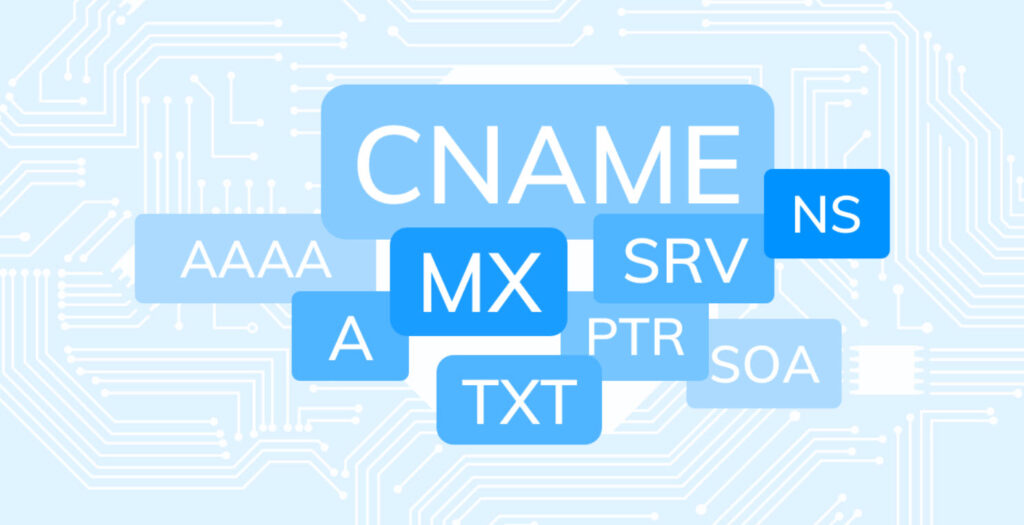
When managing a domain, understanding DNS (Domain Name System) records is crucial. DNS records are like the instructions that guide internet traffic, ensuring that data reaches the correct destinations. These records map domain names to IP addresses and define the roles of various services associated with a domain.
Here’s a comprehensive guide to the most common DNS record types and their roles.
1. A (Address Record)
This DNS record maps a domain name to an IPv4 address.
The A record is one of the most fundamental DNS record types. It connects a domain name, like `example.com`, to an IPv4 address, such as `192.168.1.1`. When a user types a domain name into their browser, the A record tells the internet where to find the associated server. Without A records, browsers wouldn’t know where to direct the user’s request, making websites inaccessible.
2. AAAA (Quad A Record)
It maps a domain name to an IPv6 address.
As the internet transitions from IPv4 to IPv6 to accommodate more devices, the AAAA record becomes increasingly important. It functions similarly to the A record but maps a domain name to an IPv6 address instead of an IPv4 address. IPv6 addresses are longer and more complex, such as `2001:0db8:85a3:0000:0000:8a2e:0370:7334`, allowing for a virtually unlimited number of unique addresses.
3. CNAME (Canonical Name Record)
CNAME DNS record maps an alias name to the true (canonical) domain name.
The CNAME record is used to alias one domain name to another. For example, if you have a subdomain like `blog.example.com`, you can point it to `example.com` using a CNAME record.
This means that all traffic to `blog.example.com` will be directed to `example.com`. CNAME records are particularly useful for managing multiple domain names that should lead to the same destination without having to update the IP address in multiple places.
4. MX (Mail Exchange Record)
MX records are essential for email delivery. They specify the mail servers responsible for receiving email on behalf of your domain. For example, if your domain is `example.com`, your MX records might point to `mail.example.com`.
The priority value in MX records determines which server should be used first when multiple servers are available. Properly configuring MX records ensures that emails are routed to the correct server and delivered to the right inbox.
5. PTR (Pointer Record)
While most DNS records map domain names to IP addresses, PTR records do the reverse—they map an IP address to a domain name. This process is known as reverse DNS lookup.
PTR records are often used in email verification to confirm that the sending mail server is authorized to send emails on behalf of the domain. A mismatch between a PTR record and the A record can lead to emails being marked as spam or rejected entirely.
6. NS (Name Server Record)
It specifies the authoritative name servers for a domain.
NS records are critical in defining which name servers are authoritative for a particular domain. When you register a domain, you need to set NS records that point to the servers responsible for resolving queries about your domain.
These servers then respond with the appropriate DNS records, such as A, AAAA, or MX records. If your NS records are not correctly configured, your domain may become unreachable, as no server will be designated to provide the necessary DNS information.
7. SOA (Start of Authority Record)
It provides administrative information about the domain, including the primary name server, the email of the domain administrator, and the domain’s serial number.
The SOA record contains essential information about the domain, such as the primary name server, the administrator’s email address, and the domain’s serial number.
This record also includes settings that determine the frequency of DNS updates and how long DNS resolvers should cache the information. The SOA record is vital for maintaining consistency across the DNS records of a domain, ensuring that all changes are properly propagated.
8. TXT (Text Record)
This DNS record stores arbitrary text information related to a domain, often used for verification purposes like SPF (Sender Policy Framework) or DKIM (DomainKeys Identified Mail).
TXT records are versatile and can store various types of text data. They are commonly used for domain verification, email security, and other authentication purposes.
For example, TXT records are crucial for implementing SPF (Sender Policy Framework) and DKIM (DomainKeys Identified Mail), which help prevent email spoofing by specifying which mail servers are allowed to send emails on behalf of your domain. By verifying these records, email recipients can trust that the messages they receive are legitimate.
Why DNS Records Matter
Understanding DNS records is essential for anyone managing a domain or working in IT. Each record type plays a specific role in ensuring that your domain functions correctly. From directing web traffic to the right server, managing email delivery, or verifying domain ownership, DNS records are the keys to maintaining security, performance, and reliability.
For instance, A and AAAA records ensure that users can reach your website by translating the domain name into an IP address. CNAME records simplify domain management by allowing multiple domain names to point to a single destination. MX and PTR records are vital for email functionality and security, ensuring that your emails are correctly routed and trusted by recipients.
Meanwhile, NS and SOA records are fundamental in maintaining the integrity and consistency of your DNS setup. They define which servers are authoritative for your domain and manage how DNS information is updated and distributed across the internet. Finally, TXT records add an extra layer of security and flexibility, enabling various verification and authentication mechanisms.
Conclusion
Mastering DNS records is crucial for anyone involved in domain management, web development, or IT. By understanding the purpose and function of each record type, you can configure your domain effectively, ensuring that it supports your online presence and protects your resources.
Whether you’re setting up a website, managing email servers, or securing your domain against threats, DNS records are the backbone of your digital infrastructure.








