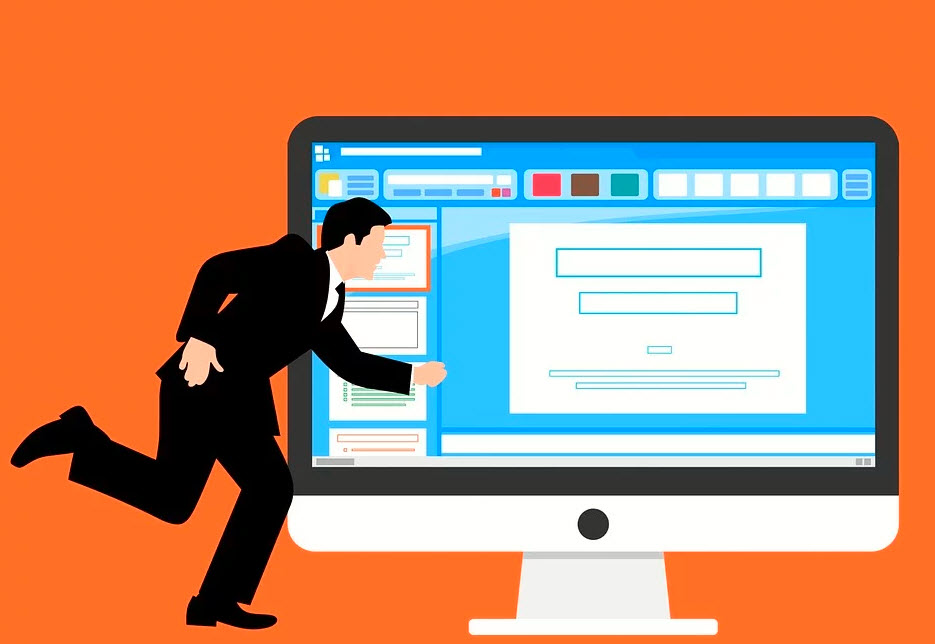Many users suggest that modern Windows is stable enough to protect itself from different threats. However, recent research shows that it is not currently true. Despite certain skepticism to the use of other antivirus software apart from Windows Defender, one should consider complex ways of protecting the devices from hacking, identity theft, and password disclosure. Make sure you follow the recommended ways of seeking, installing, and filtering the applications to keep your system updated and secure. There, you can begin your quest for protection.
Where Do I search?
First of all, ask officials. The Attorney General for the State of California Department of Justice provides a great analytical overview of what should be done once you decide to get the best possible protection for your device. Do not neglect the obvious recommendations such as keeping your system updated, your device manufacturer’s software downloads, using browsing assistants for your Internet surfing, etc. Beware of the fact that only official updates to your system can eliminate software flaws that many hackers use to access your online activity and cause disruptions to your day-to-day device use. The source recommends focusing on Microsoft Windows Operating System installs, as well as updates for Microsoft Edge and Outlook Express. Still, many users will definitely use alternative ways of communicating and surfing the web.
Turn to your software provider for help. If you use Microsoft OS, make sure to check updates on their official support page and follow the basic recommendations to avoid common mistakes. Still, keep in mind, that Microsoft Defender will not serve ultimate protection from all possible malware. What is more, pay attention to the fact that it turns itself off when the third-party antivirus software is functioning. Thus, the monitoring of your system goes directly into your hands while Microsoft Defender ceases working. Learn about the mechanism of hacking information out of the end-user and make sure you clean your browser history or monitor the user account control panel.
Prior to research, seek vulnerabilities in your own system and try to guess where certain issues might come from. If you use repeating passwords, make sure you change them and note them down. If you use Cloud storage, encrypt the data yourself, and do not allow the system to create its own passwords. Lastly, do not forget to use backups, switch off unnecessary Bluetooth or Wi-Fi, and report spam in your daily inbox. After you have checked all of this, you can easily move on with your search.
What To Look For
If you seek antivirus software, you should definitely consider official antivirus software providers. Decide, which package suits your needs best and compare and contrast those that can assist your daily activities. Select between preferred software items here as you overview the key features of your antiviruses to select best suiting your device in a firewall, spyware, depth of cleaning, and threat sensitivity to your liking. At present, Norton and Intego proved to be the best 360 protective complexes that perform digital surveillance over your system. Choose best-integrated features but remember that your antivirus should contain not only able to spot viruses.
Seek anti-spyware packages for your malware protection. At present, vandalism, corporate espionage, and financial fraud are no joke for modern businesses and politicians. Therefore, not only viruses can become a major threat to your business or lengthy productive work. Consult profiling sources as Business News Daily to review the frequency and danger from the potential hacking attacks in the contemporary political climate. Full-fledged cyberwarfare has been widely acknowledged since 2010 when Stuxnet was created to attack the Iranian nuclear program. The destructive potential of hacking was revealed in the US elections and during the Russian hacking scandal. As you can see, hacking is active as ever, so keeping your system protected is no more a matter of solely personal choice. DNS filtering, also known as Doman Name System filtering helps you block malicious sites from accessing your system. Do not mess with your settings and leave security matters to the professional and officially published software out of the countless lists you can find.
Keep Your Other Devices Secure
If you have not yet made up your mind on how to keep your system protected, be free to test free versions of the popular device scanners. While your test drives them to pay some more attention to other devices you use in the link with your computer. If your phone is not protected as well, you will not be very successful in guarding your personal and financial information.
- Make sure you install the appropriate application from your provider to your phone as well. The majority of popular antiviruses have similar applications for your other devices such as phones, TV sets, smart house appliances, etc. Do not leave any chances to hackers with additional applications and do not purchase those that do not allow you a preliminary test drive.
- Watch over your downloads online that threaten your security. Backup your device elsewhere as you may need a hard reset once your device is under attack. You can never be too careful so avoid downloading your apps in .apk format from unknown sites or outside PlayMarket. Though this is not applicable for iOS users, it does not mean that iPhones guarantee your protection so you do not need to participate in this search.
- Scan your gadgets regularly for viruses and malware threats. Ask yourself, how much time do you spend in front of your computer? Then, ask how often you take your phone in your hands? That is why it is worth switching on auto scanning on your phone as well as on your computer. As all the possible financial and private operations are currently available in Android and iOS you may need additional monitoring for these potentially harmful activities on the hackers’ part.
- Learn about Android security as is it currently on the rise. The sandbox principle of Android causes all possible ways of malware intrusions, file duplications, cracks, bugs, and other possibilities of accessing your private data. Equally, the users of iOS should update their info as jailbroken iPhones are as vulnerable to the attacks as a regular Android without antivirus protection.
That is your possible way of searching for your best internet protection online. Take a good time and be ready to pay at least a minimum subscription to keep your antivirus software updated and functioning. Do not count on the pure chance of accidental random manual checks from now to then as they will fairly assure your safety from those willing to obtain your personal info. At present, internet security is a priority of a smart user, so stay updated and seek the best options for your computers and devices you can find.
You may also like:- WallStreet Pepe: The Future of Meme-Driven DeFi with $WEPE Token
- Get Stunning Nails with Gel Nail Stickers from Lehmani
- A Complete Guide to Affordable Printing for Everyday Needs
- Benefits of Setting Up Identity Verification for Web and Mobile
- Crypto Coins That Wall Street Experts Predict 25,000% Gains by 2025!
- Unleashing the Flexibility of Windows VPS Hosting
- Platform Ladders in Warehouse Automation: Integration, Benefits, and ROI Analysis
- How Green Loans Are Revolutionizing Financing for Sustainable Tech Solution
- How Annuity Plans Can Secure Your Retirement Goals
- Why Proxies Are Vital for Privacy, Security, and Accessibility