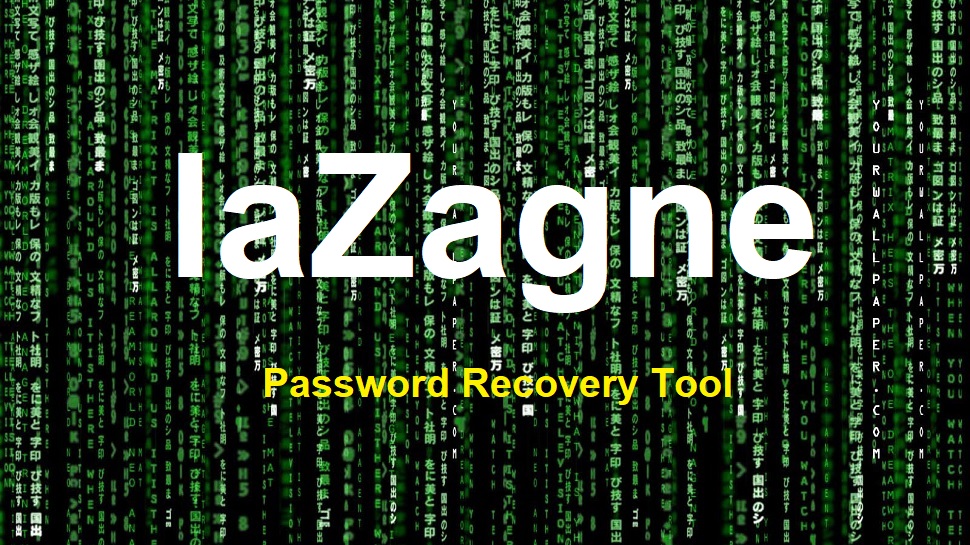
The LaZagne project (A password recovery tool) is an open source application used to retrieve lots of passwords stored on a local computer. Each software stores its passwords using different techniques (plaintext, APIs, custom algorithms, databases, etc.). This tool has been developed for the purpose of finding these passwords for the most commonly-used software.
Note: For WiFi passwords \ Windows Secrets, launch it with administrator privileges (UAC Authentication / sudo)
Download Windows Version – https://github.com/AlessandroZ/LaZagne/releases/download/1.1/Windows.zip
After completion of download, extract the above file and run it with CMD with Administrative permissions and type: “laZagne.exe”

Positional arguments: {chats,svn,all,wifi,mails,windows,database,sysadmin,browsers,games}
- chats – Run chats module
- svn – Run svn module
- all – Run all modules
- wifi – Run wifi module
- mails – Run mails module
- windows – Run windows module
- database – Run database module
- sysadmin – Run sysadmin module
- browsers – Run browsers module
- games – Run games module
To retrieve all passwords, type “laZagne.exe all”

The above command will shows you a welcome screen with all the options which you can easily use
- For fetching only Browsers password, type “laZagne.exe browsers“
- For Specific Browser like FireFox, type “laZagne.exe browsers -f“
- To write all passwords in a file, use (-w) attribute, like “laZagne.exe all -w“
- For Bruteforce attack, you can even use your own dictionary file, type “laZagne.exe all -path file.txt“
- For any kind of help, you can type “laZagne.exe -h“
- Top 6 Advanced Techniques in Penetration Testing
- Top 4 Advanced Metasploit Techniques for Penetration Testers
- Exploit Writing for Beginners – A Step-by-Step Guide
- 15 Essential Windows Command Prompt Commands for Everyday Use
- Most Common DNS Record Types and Their Roles
- Top Skills Needed to Become a Cybersecurity Analyst
- Mastering Windows Management with WMIC Commands – Top 20 Examples
- Edit and Compile Code with the Best 5 Code Editors
- 50+ Top DevSecOps Tools You Need To Know
- Learn How to Add Proxy and Multiple Accounts in MoreLogin








