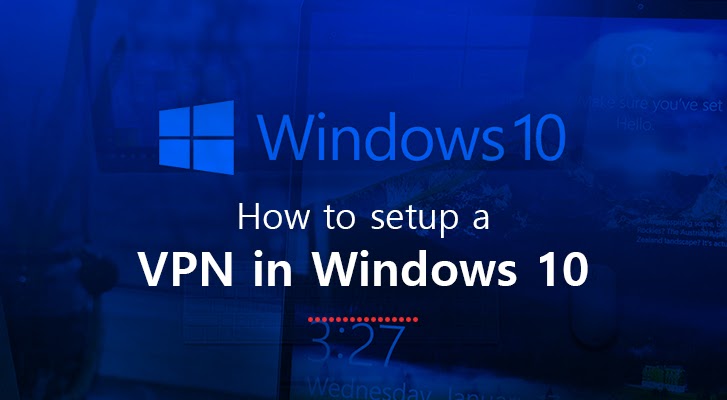
Cybercriminals are getting smarter with each passing day. This can be seen from the fact cyber crimes are increasing exponentially and are expected to cost the world around $6 trillion dollars annually by 2021. That is one hefty amount!
If cybercrimes are such a big menace, why isn’t the world doing something to tackle the issue once and for all? Numerous solutions crop out every day, claiming to resolve the security issues. However, it seems like none of them have completely worked so far. You can’t blame the good guys for not trying hard enough because cybercriminals are getting craftier, and to be honest, users are sometimes at fault too for not taking the necessary precautions. 92% of the public Wi-Fi users ignore the security warnings on their cell phones.
While antiviruses and firewalls are considered as the first line of defense against all the evil in the virtual world, users can go one step ahead and install a VPN to protect themselves against all those with nefarious intentions.
What is a VPN?
VPN or virtual private network is often considered as an underestimated tool to fight off cybercriminals. You must have used VPN at one point in time to access the restricted content in your geographic location; after all 50 percent of the people use it to access better entertainment options. However, this is not the only task that a VPN can achieve successfully. A VPN can also provide you with anonymity and privacy in the virtual world. A VPN establishes secure connections so that none of your actions in the virtual world are traceable.
A VPN creates a private data tunnel between you and the destination point on the network that you are trying to access. The tunnel then guards all the information that travels through it. Data is sent in packets over the internet. A VPN wraps up these packets into protective layers by encrypting them through a process called encryption.
What information can a VPN hide?
We have established the fact a VPN can act as your protector in the dark evil virtual world, but you must be wondering what exactly a VPN hides to protect you. Well, for starters, a VPN masks your IP address and location. Your IP is like the address you mention in a letter that may come back to you. When you use a VPN, your address is protected so no one can trace you back.
A VPN service can also protect you against identity theft since it hides all the personal information you share over the internet. With the advent of the internet and apps, we are getting used to doing everything online hence we end up sharing our personal information such as bank account details and passwords that are vulnerable to attacks.
Do you know your browsing history is accessible to your internet service provider? In fact, these internet service providers sell your browsing history to third parties so that they can target you for their marketing campaigns. What is more frustrating is they can even manipulate your prices. For example, you searched for cheap flights on your web browser. All the related websites would know what you searched for and would not display the cheapest rates available. Talk about privacy infringement! Well, you cannot just give up using the internet now, can you?
Thankfully, you have VPN services to help you maintain your privacy. A VPN service hides all your activity because now you are not using your ISP server.
What types of attacks a VPN can tackle?
To convince you a bit more about the usability of a VPN, we will discuss some of the worst attacks a VPN can protect you from:
- DDOS attack: A DDOS or a distributed denial-of-service is a type of attack, whereby the attacker will flood your internet with requests from a network of malware-infected devices. This slows down and ultimately crashes the internet and it can take up to days to recover it. A DDOS attack is usually common during gaming sessions.
A VPN can protect you from such attacks since it is difficult to uncover your real IP address. Most VPNs have a no-log policy, which means they don’t keep your information logged in. Moreover, there is a multi-hop option in which an IP address is routed through more than one server, making it difficult to unmask the real IP address.
- Man in the middle attack: This type of attack occurs when a hacker comes in between the transaction of two parties. The hackers mask its identity as one of the parties and try to gain access to the information they are exchanging. Since a VPN hides and encrypts all the information being shared between the two parties, it protects users from such attacks.
- DNS Spoofing: DNS is basically the address your device goes to retrieve the information about any website that you enter. When a hacker comes in between, they can redirect you to a malicious place. DNS spoofing can occur in various ways, including taking over the DNS server, feeding corrupt information to the server or infecting the data that is on your way. In any case, the result is the same, but a VPN can protect you from it. With a VPN, the signal travels from VPN’s DNS server to your encrypted tunnel, making it impossible for hackers to gain an advantage.
Mentioned are just some of the attacks a VPN can protect you from. While a VPN cannot ensure complete protection from the attackers out there, it does add a layer of security. Now that you probably are convinced about the need for a VPN on your device, let’s just explore how you can install the service on your device.
Setting up a VPN
Installing a VPN is a simple process and there is no rocket science involved. However, before we dive into the installation process, you should have an idea about the different security protocols VPNs use:
- PPTP: PPTP or point-to-point tunneling protocol is one of the initial protocols that came into the market. It was launched along with Windows 95 and was compatible with the dial-up connections. However, PPTP is no longer secure and not used anymore.
- L2TP/IPSec: L2TP/IPsec is the successor of PPTP. This protocol once implemented becomes one of the most secure connections. It has no known loopholes and uses AES-256 bit encryption.
- SSTP: Secure Socket Tunneling Protocol is quite popular because of the robust security it provides. It uses 2048-bit SSL/TLS certificates for authentication and 256-bit SSL keys for encryption.
- IKEv2: Internet Key Exchange version 2 is a tunneling protocol that protects all the data passing through it. It has been developed by Microsoft. It isn’t as popular as the VPN protocols, however, it is quite useful in mobile VPNs because it is good at reconnecting immediately after a connection loss, something which is quite common in mobile connections.
- OpenVPN: OpenVPN is the most popular type of security protocol out there. It is an open-source VPN, which means that users can check its code for any sort of vulnerabilities.
How to install a VPN on Windows 10?
Now that you are aware of all the security protocols VPNs use, you are ready to install VPN on your computer and that is if you are using Windows 10 because here we will cater to Windows 10 specifically.
However, before we go ahead, there are some prerequisites you need to fulfill. First of all, you need to sign up with a VPN service. We will share some of the best VPN services out there later in the article. Once, you have done that you need to decide what security protocol you want to opt for.
We have already discussed these protocols. However, to make things clearer, we recommend you opt for an OpenVPN because it is more secure and others have sort of become obsolete with the exception of IKEv2, which also uses secure and latest technologies.
How to configure OpenVPN on Windows 10?
- To configure OpenVPN on Windows 10, the first thing you need to do is download the OpenVPN client from the OpenVPN website. Once you have downloaded it just let the installation wizard do its job.
- Then choose the VPN service you want to use and download the configuration files from there. You can either download these files in ZIP format or on a one-on-one basis, depending upon the VPN service you choose.
- Unzip the downloaded files and import them in the OpenVPN client. To do that, you need to open the OpenVPN app, right-click on it, go to Settings and then the Advanced tab. Copy your file path in the configuration files section and then go to the File Explorer, enter the file path in the address bar. It will take you to the Config folder.
- Once you are in the Config folder, just drag and drop all the config files there.
- Open the OpenVPN app and choose the server you want to connect to.
- Enter your ID and password and you will be connected in no time.
- You will know you are connected by the green icon on the system tray.
What are the best VPN services?
A VPN adds to your convenience and security. However, it all boils down to the VPN you choose. For a smooth and hassle-free experience, you need to choose the best VPN. Here are some of the best VPNs out there you can choose:
NordVPN
NordVPN is one of the most popular VPNs in the US probably because it is cheap and also comes with outstanding features that make the entire VPN experience worthwhile. NordVPN comes with some excellent features such as DNS leak protection, double-hop encryption and also a kill-switch. On top of it, the VPN has a zero-log policy, which means it doesn’t store any of your data and provides solid OpenVPN encryption.
NordVPN is not only exceptional for security purposes, but it also has 60 fast servers all around the world, which means you can unlock a world of content. Plus, you can simultaneously use it on 6 different devices.
With a 30-day money-back guarantee, you can easily test this VPN service and see whether you are enjoying it or not.
ExpressVPN
ExpressVPN is packed with some useful features and is one of the most reliable VPNs out there. With servers in 94 countries, ExpressVPN provides you with the best functionality. It is a tad bit more expensive than other VPNs, however, it is one of the two fastest VPNs out there.
Express VPN comes with a kill-switch, DNS leak protection, port selection and it can also bypass firewalls. The best part about ExpressVPN is perhaps that it comes with a 24/7 live chat support, so at any time you feel stuck, you can contact them and get a prompt response.
Just like Norton Secure VPN, you can test ExpressVPN for free for thirty days. Perhaps, the only drawback is you can use it only on three devices at once.
PrivateVPN
In case you are looking for top-notch, military-grade OpenVPN encryption and that too at the most reasonable prices you can find, you can opt for PrivateVPN. PrivateVPN is a consumers’ favorite probably because it can unlock a plethora of content.
As far as security is concerned, PrivateVPN also comes with a zero log policy, which means you can use it without worrying about your data.
Use this VPN on 5 devices simultaneously and try it out for 30 days for free.
Secure your internet today
We think of antiviruses and firewalls when it comes to securing our internet. Most internet service providers, such as Spectrum, now offer a security suite along with the internet. Just dial the Spectrum phone number to find out all about its services. However, along with it you should also consider using a VPN, an often ignored tool that can increase your security up a notch.
Author Bio:
Baldwin Jackson is a content marketing expert who loves to write about the latest technology innovations and trends. When he is not working you can find him gaming or reading ancient cultivation history and culture.
Social Links:










