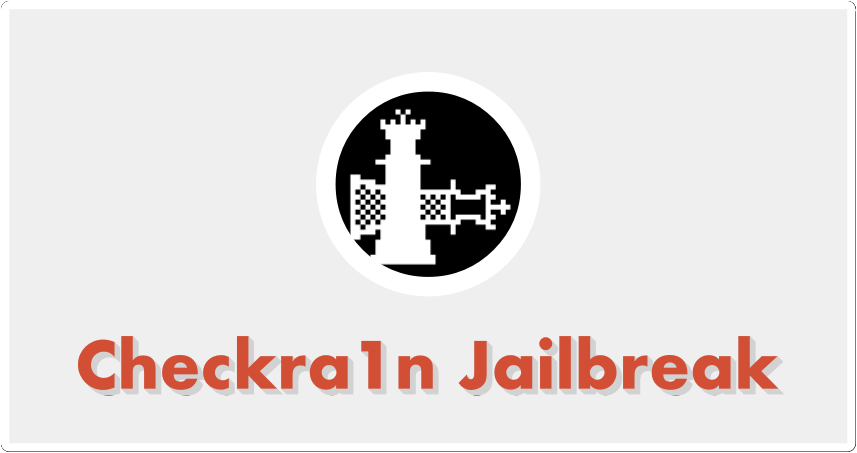
For those that don’t yet know, there is a jailbreak for iOS 13 and iOS 14. It’s called Checkra1n but, right now, you can only install it using your Mac computer. Here’s everything you need to know.
How to Download Checkra1n Jailbreak:
Before you start to jailbreak your iPhone or iPad, here’s what you need to know:
- Right now, Checkra1n is only supported on macOS, but support for Windows is expected fairly soon.
- It is a semi-untethered jailbreak so, should your device need to be powered off for any reason, you need to use your Mac to reboot the device and start the jailbreak again.
- Checkra1n has support for 64-bit A5 to A11 devices.
- It supports iOS 12.4 to iOS 14.
- It is an experimental tool only on the iPad Air, iPad Mini, iPad 2, iPad 3, and iPhone 5S.
- Cydia is the default package manager, but Sileo can be added, and others’ support will be added shortly.
Let’s get into downloading Checkra1n on your device:
- Back up your device using iTunes
- Connect your iPhone or iPad to your Mac using the official cable
- If a message on your device asks you to Trust This Computer, do so
- Download the Checkra1n jailbreak onto your device
- Find and double-click on the .dmg file.
- Drag and drop the Checkra1n app into your Applications folder
- Open the Applications folder and right-click on the file.
- Click the Show Package Contents option.
- Click Checkra1n > Contents > macOS
- Double-click on checkra1n_gui, and the jailbreak will open.
- Make sure your device has been recognized by the jailbreak and click on Start.
- Now your device needs to go into DFU mode; click Next on the popup message and then click Start.
- Follow the on-screen directions to put your device into DFU.
- Once this happened, the jailbreak will begin.
- You should see the Verbose boot screen showing the checkra1n theme – leave your device alone until the jailbreak is over.
- Once the jailbreak is done, you can close the application and go to your home screen.
- Tap the Checkra1n loader icon and then tap Cydia>Install Cydia
- Wait until you see Cydia on your screen – the jailbreak is done.
If you followed these steps correctly, you should now have a jailbroken device.
How to Install Sileo:
If you prefer using the Sileo package manager to Sileo, you need to add the Sileo Repo. Here’s how to do that:
- Open Cydia and tap on Sources.
- Tap on Edit >Add, and the URL field appears – type in repo.sileoteam.apps.
- Tap on Add Source
- The Sileo repo is added.
Doing this will uninstall Cydia and set the default shell to zsh.
How to Delete Checkra1n Jailbreak
There may come a time when you need to delete Checkra1n from your iPhone or iPad. If you no longer require the jailbreak, you can simply restore your device with iTunes, using the backup you (hopefully) took before installing the jailbreak. However, if you are deleting it because of an issue and intend to reinstall Checkra1n, you can use Cydia Eraser. You must download it from Cydia first, though, but it will remove the jailbreak without changing the iOS version you are currently using.
- Open Cydia Eraser on your iPhone or iPad
- Tap Delete All Data and Unjailbreak your Device option
- Tap on Delete All and then wait – your device will reboot when the jailbreak is removed, and it will be on the iOS version you were using.
- Set your device back up and reinstall the jailbreak if you want to.
Frequently Asked Questions:
Because Checkra1n is fairly new, we get a fair few questions asked about it. These are the answers to the frequently asked ones.
What is Checkra1n?
An iOS 12 to iOS 14 jailbreak, Checkra1n is a community-backed jailbreak project and a semi-untethered jailbreak. The checkm8 bootrom exploit is very stable and one of the most reliable jailbreaks we have right now.
Can I use it on Windows?
No, not at the moment. Right now, it only supports macOS, and a Mac desktop or laptop is required to install the jailbreak. Windows is expected to be supported very shortly, but for now, the Unc0ver jailbreak will work just as well.
How Safe is it?
Checkra1n is very safe to use. The developers have thoroughly tested it to make sure it is safe, and it has, to date, shown itself to be reliable and stable. You must remember to back up your data before installing the jailbreak, just in case something goes wrong.
Checkra1n is one of the best jailbreaks we have seen in recent times, so try it today and see what you think of it.
You may also like:- Why Proxy-Sale.com is the Right Choice for Your Proxy Needs
- ASPICE-Compliant Software Development: Ensuring Quality in the Automotive Industry
- Tips for Picking the Best Software Development Partner
- PAFI SUMEDANG UTARA : Making Achievements and Contributions in the Health Sector
- Reactive Dog Trainer in Denver: Preventive Approach to Reactivity
- Floki Crypto Explained: Everything You Need to Know Before Investing
- Top Key Features of Snaptik You Need To Know
- The Importance Of Having Proper Hearing Aids
- Impact of Energy Efficiency on Solar Power Systems Calculations
- Maxim Krippa bought the first gold medal of the CS: GO team







